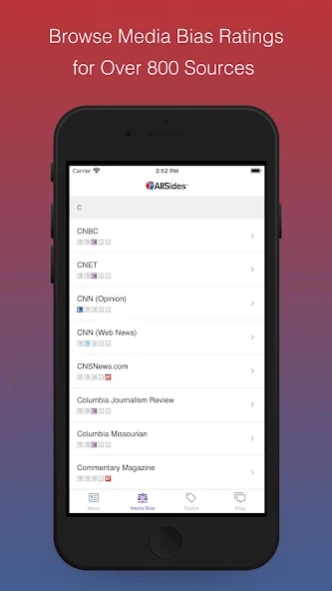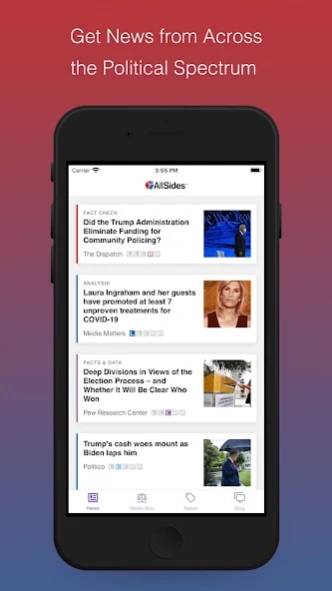AllSides 2.1.2
Continue to app
Free Version
Publisher Description
AllSides - Don’t be fooled by media bias. Get balanced news and media bias ratings.
Don’t be fooled by media bias, fake news and misinformation. AllSides provides balanced news and media bias ratings.
Get news from The New York Times, Fox News, USA Today, The Wall Street Journal, CNN, The Daily Caller and hundreds more, all in one place. Instantly see the best political news coverage from the left, center and right.
Compare headlines side-by-side to get the full story. It’s the best and fastest way to avoid being misled by partisan media.
800+ Media Bias Ratings reveal the political leaning of any outlet.
Quickly find news and information on 100+ different topics.
We make the political bias of hundreds of news sources transparent, so you can easily identify different perspectives and avoid being manipulated by partisan media.
The AllSides app features:
Balanced News and Headline Roundups. Compare stories from the left, center, and right, side-by-side so you can get diverse perspectives, spot media bias, and think for yourself.
Media Bias Ratings. 800+ media bias ratings reveal the political leaning of any news outlet. Add your voice to the ratings.
Topics and Issues. Quickly find news and information on 100+ different topics.
Perspectives Blog. Media Bias Alerts, commentary and analysis to help you explore media literacy, political polarization, bias, filter bubbles, and more.
Bias is natural, but hidden media bias misleads and divides us. By providing a balanced newsfeed informed by hundreds of media bias ratings, AllSides frees people from one-sided information bubbles so they can better understand the world — and each other.
About AllSides
AllSides is a free app for Android published in the Newsgroup Clients list of apps, part of Communications.
The company that develops AllSides is AllSides. The latest version released by its developer is 2.1.2.
To install AllSides on your Android device, just click the green Continue To App button above to start the installation process. The app is listed on our website since 2024-02-07 and was downloaded 0 times. We have already checked if the download link is safe, however for your own protection we recommend that you scan the downloaded app with your antivirus. Your antivirus may detect the AllSides as malware as malware if the download link to com.allsides is broken.
How to install AllSides on your Android device:
- Click on the Continue To App button on our website. This will redirect you to Google Play.
- Once the AllSides is shown in the Google Play listing of your Android device, you can start its download and installation. Tap on the Install button located below the search bar and to the right of the app icon.
- A pop-up window with the permissions required by AllSides will be shown. Click on Accept to continue the process.
- AllSides will be downloaded onto your device, displaying a progress. Once the download completes, the installation will start and you'll get a notification after the installation is finished.